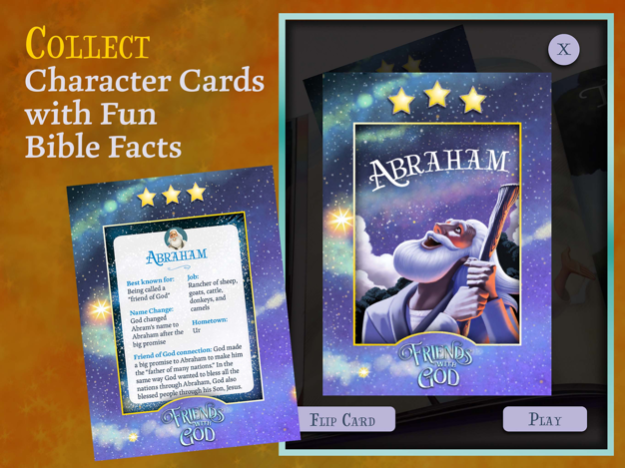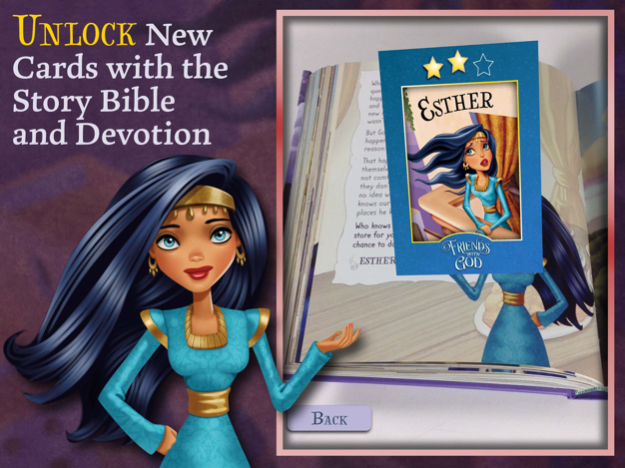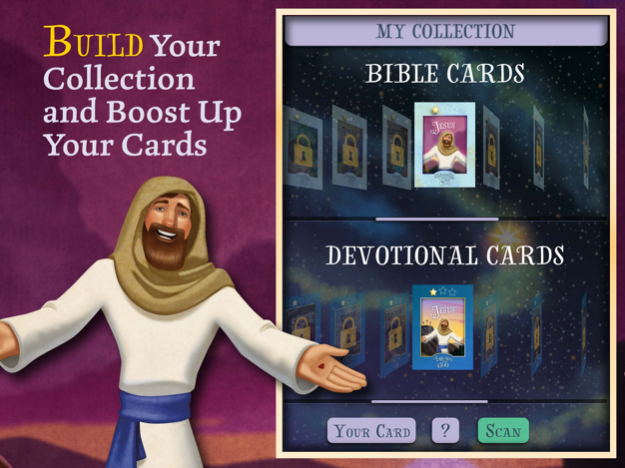Friends with God 1.0.7
Continue to app
Free Version
Publisher Description
Come face-to-face with familiar Bible characters as they share their thrilling stories, each from their own view.
From Adam to Abraham to David to Paul, collect memorable bible characters cards in this companion app for the Friends with God Story Bible and Friends With God Devotions.
APP FEATURES
• Collect all the digital cards, each focused on a favorite Bible-times character
• Beautiful illustrated profiles of each character brings them to life with new personality
• Fun, relatable facts about the Bible characters
• Devotional ideas, including creative ways to pray and reach out to friends and
family
• Level up each card by playing a fun matching game
ABOUT THE LIFETREE KIDS’ LEARNING PHILOSOPHY
Lifetree Kids, part of Group Publishing (makers of best-selling VBS programs like Maker Fun Factory and Shipwrecked) is on a mission to help kids grow in a friendship with God. Through story books, board books, Bibles, activity books, and more, our learning philosophy is to teach as Jesus taught, with lots of hands-on experiences and relational prompts. Because of this, every Lifetree Kids resource includes real-life activity ideas that invite kids to creatively connect with God and others. Faith isn’t a lesson to learn or a subject to study—it’s a daily relational experience with a God who loves us!
Mar 25, 2022
Version 1.0.7
- Updated iOS version
- Improved tablet support
About Friends with God
Friends with God is a free app for iOS published in the Kids list of apps, part of Education.
The company that develops Friends with God is Group Publishing, Inc.. The latest version released by its developer is 1.0.7.
To install Friends with God on your iOS device, just click the green Continue To App button above to start the installation process. The app is listed on our website since 2022-03-25 and was downloaded 0 times. We have already checked if the download link is safe, however for your own protection we recommend that you scan the downloaded app with your antivirus. Your antivirus may detect the Friends with God as malware if the download link is broken.
How to install Friends with God on your iOS device:
- Click on the Continue To App button on our website. This will redirect you to the App Store.
- Once the Friends with God is shown in the iTunes listing of your iOS device, you can start its download and installation. Tap on the GET button to the right of the app to start downloading it.
- If you are not logged-in the iOS appstore app, you'll be prompted for your your Apple ID and/or password.
- After Friends with God is downloaded, you'll see an INSTALL button to the right. Tap on it to start the actual installation of the iOS app.
- Once installation is finished you can tap on the OPEN button to start it. Its icon will also be added to your device home screen.